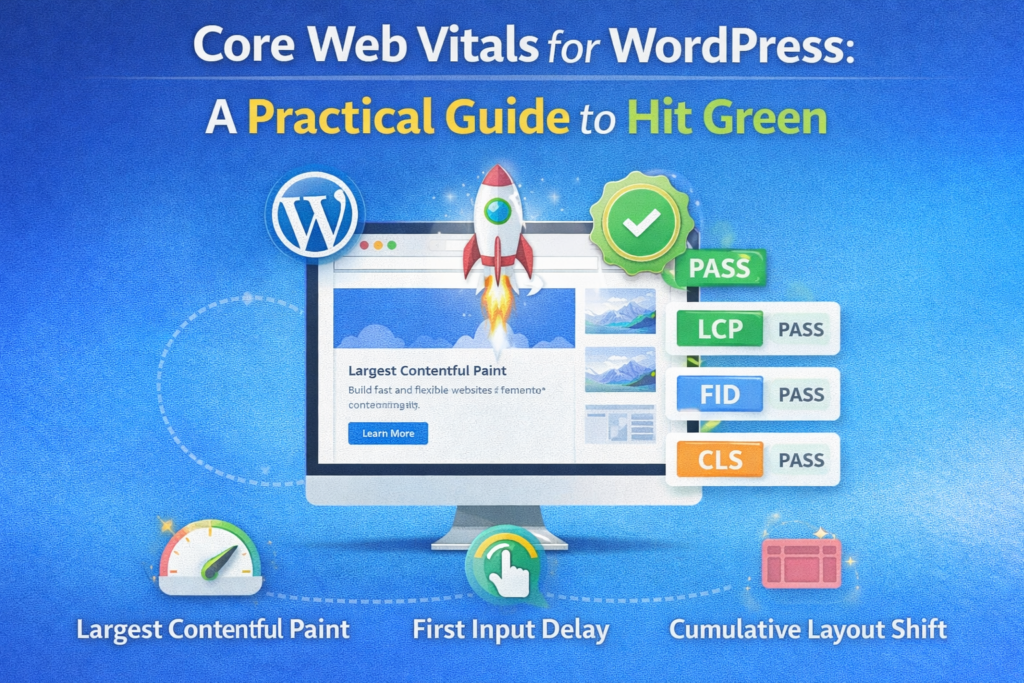Google’s Core Web Vitals have emerged as essential benchmarks for website performance, especially for WordPress sites. These metrics measure how users experience your site — focusing on loading speed, visual stability, and interactivity — which directly impact both SEO rankings and user conversions. If your WordPress website feels slow or shifts unpredictably during loading, it can hurt your visibility and business growth. This guide breaks down Core Web Vitals in simple terms and offers practical tips to transform your site from “yellow” to “green.”
Understanding Core Web Vitals
Core Web Vitals revolve around three key user experience pillars:
-
- Largest Contentful Paint (LCP): Measures how quickly the main content loads, with a target of under 2.5 seconds. Common issues include unoptimized images, slow server response, and render-blocking CSS.
-
- Cumulative Layout Shift (CLS): Tracks unexpected layout shifts during page load, aiming for less than 0.1. Layout instability often arises from missing image dimensions or late-loading ads and fonts.
-
- Interaction to Next Paint (INP): Gauges responsiveness to user inputs, with a goal of under 200 milliseconds. Heavy JavaScript and long tasks can cause delays here.
Simply put, LCP is about loading, CLS is about stability, and INP is responsiveness.
Above-The-Fold Strategy Matters
The first visible section of your site, known as
above the fold, greatly influences Core Web Vital scores. Optimizing this area by inlining critical CSS, lazy-loading images and videos below the fold, and preloading key assets like your hero image and main font can significantly improve user-perceived load time. Keeping your hero section’s HTML early in the DOM ensures it renders faster.
Managing Scripts Wisely
WordPress themes and plugins often load unnecessary JavaScript site-wide, dragging down performance. Use plugin managers like Asset CleanUp or Perfmatters to disable scripts on pages where they’re not needed and defer non-critical JavaScript. Avoid heavy animations from page builders by replacing them with CSS or lightweight alternatives.
Lab tools like PageSpeed Insights help diagnose issues, but real-user data from Google Search Console’s Core Web Vitals report or services like Cloudflare Observatory provide the actual experience of your visitors. Regularly review these reports, prioritize the worst-performing pages, and apply fixes sitewide.
Case Study: WordPress Agency Site
By compressing hero images, lazy-loading media, deferring Elementor animations, removing unused fonts, and caching with Cloudflare APO, a mid-sized WordPress agency portfolio saw:
-
- LCP improve from 4.8s to 1.9s
-
- CLS reduce from 0.24 to 0.05
-
- INP drop from 420ms to 140ms
-
- Page size shrink from 3.1MB to 1.2MB
This boost led to a 23% increase in session duration and 17% higher conversions in two weeks.
Final Takeaway
Core Web Vitals are more than SEO checkboxes—they are vital for excellent user experience. Fast-loading, visually stable, and responsive WordPress sites engage users longer and convert better. Partner with DDM Informatics to optimize your WordPress site’s Core Web Vitals and drive measurable growth.