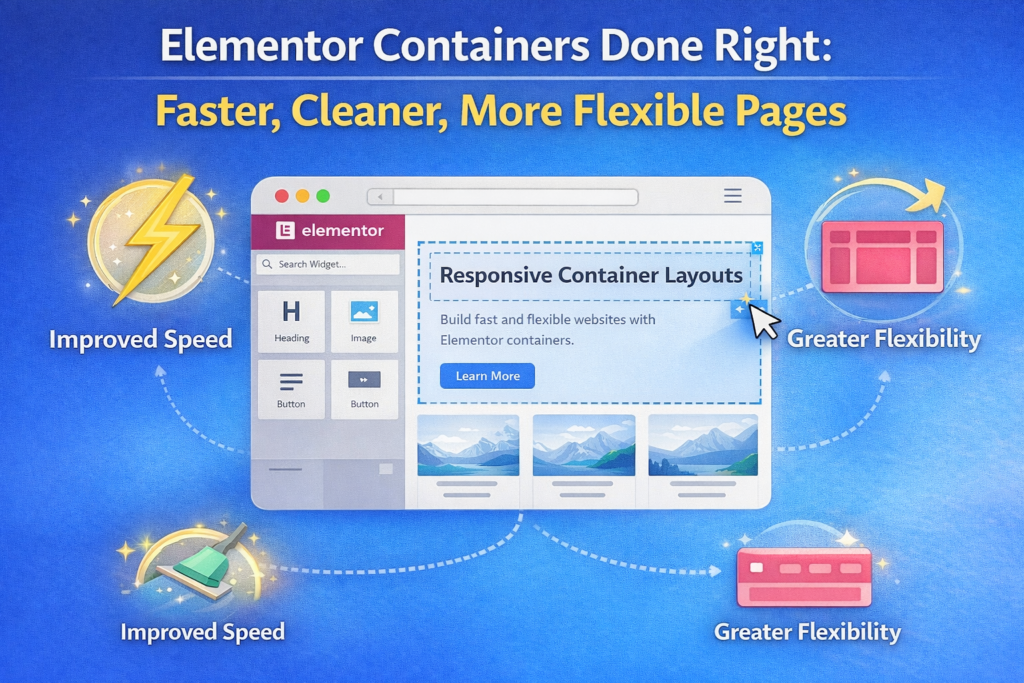Why Containers Matter for Performance
Traditional Elementor layouts rely heavily on nested sections, columns, and inner-sections, often producing bloated HTML with many unnecessary div elements. This bulky DOM increases page size, slows rendering, and negatively impacts Core Web Vitals — crucial ranking factors for Google. Containers use Flexbox CSS to simplify the page structure drastically. A single container can replace multiple nested elements, reducing the total number of DOM nodes, CSS, and JavaScript loaded. The outcome? Faster load times, better responsiveness, and improved SEO performance.Best Practices for Using Elementor Containers
Minimize Container Count
Avoid overusing containers. Keeping container usage to a necessary minimum prevents excess CSS and JS files from loading. Elementor recommends roughly 20 containers or fewer per page for optimal performance.Create Flexible, Responsive Layouts
Use Flexbox containers to build layouts that adapt seamlessly across devices. Containers automatically handle alignment, spacing, and distribution between child elements, making mobile optimization easier and more efficient.Avoid Excess Nesting
Deeply nested containers increase DOM complexity and slow down rendering. Keep nesting shallow and use containers to group related content logically without unnecessary wrappers.Manage Container Order and Hierarchy
Place important content higher in the container structure to improve crawlability by search engines. Use clear content hierarchy with headings and subheadings within containers to enhance both SEO and user experience.Optimize Spacing
Properly manage padding and margins between containers to avoid visual layout shifts that can hurt user experience and CLS (Cumulative Layout Shift) scores.Advanced Tips for Container Optimization
-
- Enable Elementor’s Optimized DOM Output experiment to reduce extra wrappers and trim DOM size.
-
- Use Improved Asset Loading and Improved CSS Loading features in Elementor settings to load only necessary scripts and styles.
-
- Replace heavy animations or sliders with lightweight CSS effects where possible.
-
- Combine image and text widgets when possible to reduce widget count inside containers.
-
- Host fonts locally and use font swap loading methods to minimize render-blocking.
-
- Lazy-load background images and other media to improve initial page load speed.
The Result: Cleaner Code, Faster Pages, Happier Users
Switching to Elementor containers done right produces websites that are not only visually stunning but also highly performant and scalable. Reduced DOM complexity translates into faster time to interactive, smoother scrolling, and higher Core Web Vital scores, all of which contribute to better SEO rankings and superior user engagement.Elementor containers are a powerful tool for building WordPress sites that meet modern performance standards. By following container best practices, web creators can deliver faster, cleaner, and more flexible pages that delight users and search engines alike.